There are many programs that allow you to earn some money while surfing. I'd like to represent a few of them to you.
How do they work? Here are the steps you have to accomplish:
connect to the Internet
visit the homepage (please follow the links provided below) and register yourself.
It is important to enter your real data - your name and street address - the provider sends you a money check; you will NOT get any money if you enter an invalid address.
Other data is not important (such as your income, date of birth etc.), but you should enter something into those fields too.When you are registered, you should download the executable file which will install a Bar onto your computer. The Bar is a window that floats on your screen and only when it is active you earn money. It has an indicator, or shows an icon on a taskbar (down right on your screen) which can be either green or red. Green - you're earning money; red - just the opposite.
To keep it green, you don't have to do anything special - just surf the Internet the way you used to.Another way of earning money is to register to some utilities on the Internet - for example, there's a possibility to play games while online, receive e-mails about things you're interested in (showbiz news, sport, weather, ...) and so on. I'd recommend you to register to as many as you can, as one registration brings you as many points as you'd earn during several hours of surfing.
Tell your friends and/or relatives about it and give them your ID. When they register, you'll get percent of their points which will improve your earnings. More referrals you have, more you earn.
Do not expect to get rich ... surfing the Net 25 hours monthly gives me some $10.00 per month in average (without any referrals!). However, I read about an user (with many referrals) who got more than $4000.00 / month.
If you should have any questions, visit the Help section on the provider's homepage (FAQ's (Frequently Asked Questions) are quite valuable), or send me an e-mail to the following address: sasa.dominkovic@kc.hinet.hr
Please click onto the advertisement above to register.
Download the spedia.exe and execute it (that is, double click on it) (I'd suggest you to create a shortcut on your desktop).
Here are screenshots you should see while connecting to Spedia. They are not clearly visible in order to make this page load as quickly as possible.
1. Enter your login data (Login and Password) and click the Login button. |
2. Autologin in progress ... |
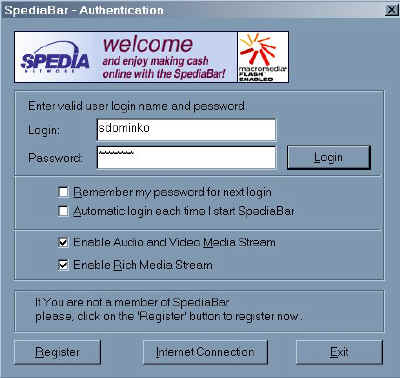 |
 |
3. You are successfully connected to Spedia. On top (or bottom) of the screen you
should have Spedia bar running - it is divided into three
segments: leftmost which shows service data and enables you to navigate through a menu (accessible by rightclick), while second and third show commercials (and you are paid for seeing them). |
4. Leftmost segment and its menu. For example, you can check your balance (money you earned) by clicking onto "Balance" in the menu, as shown below. It will guide you to another window - enter your login data and go to Balance Page. |
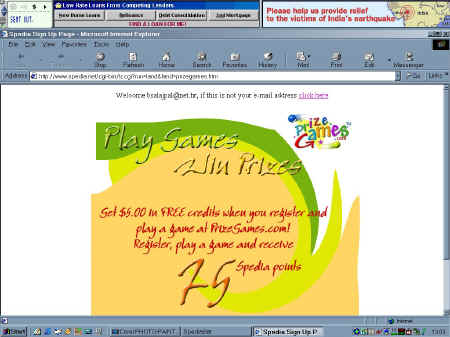 |
 |
Frequently Asked Questions about Spedia: http://www.spedia.net/sp_h_faq
Please click onto the advertisement above to register.
Frequently Asked Questions about CashSurfers: http://www.cashsurfers.com/asp/faq.asp

